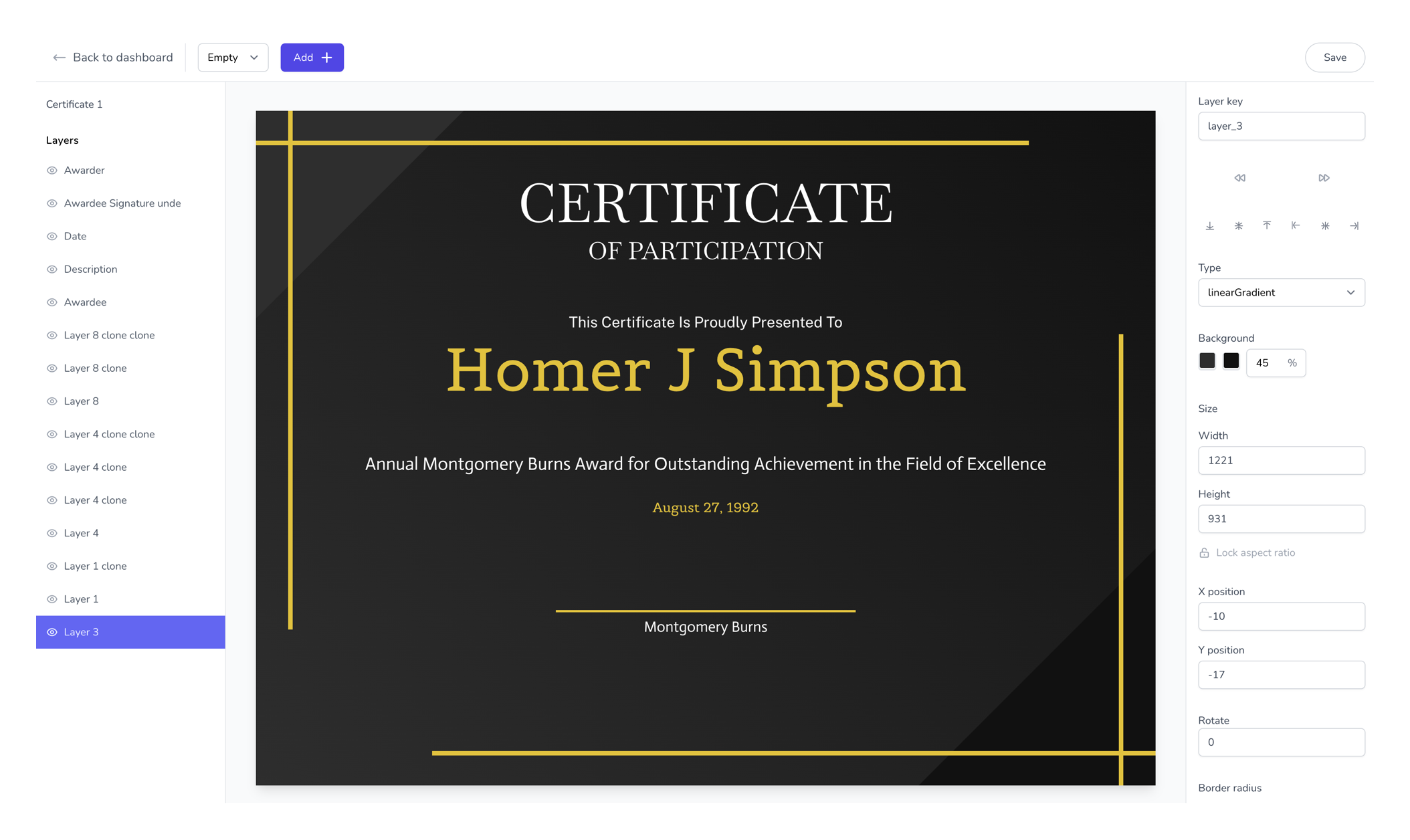Online Screenshot maker
Effortlessly capture website snapshots with our straightforward screenshot generator. Customize your shot by choosing the size, device, and opt for a full-page view if needed. Give it a try with a few simple clicks to enhance your website showcases effortlessly.
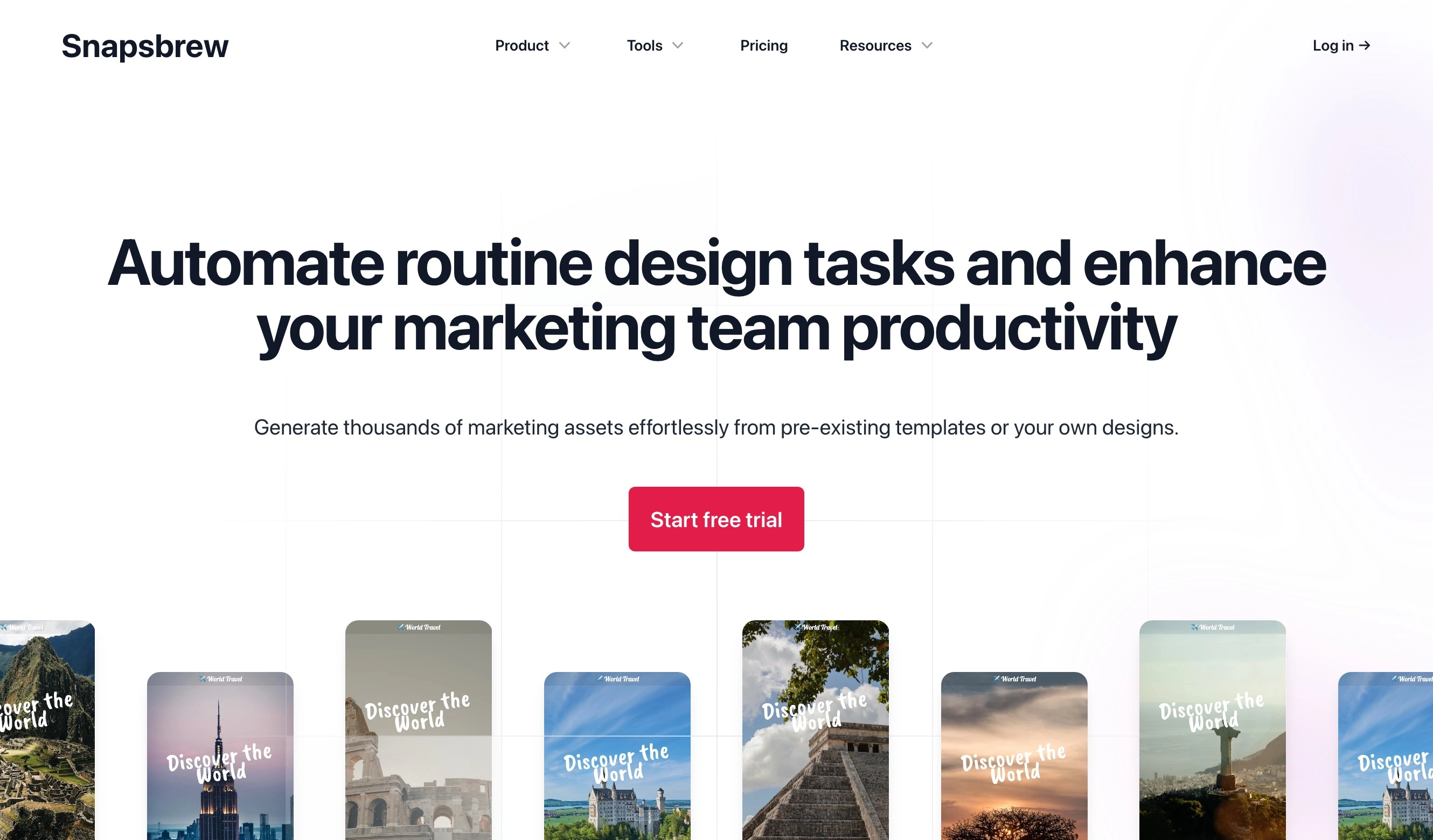
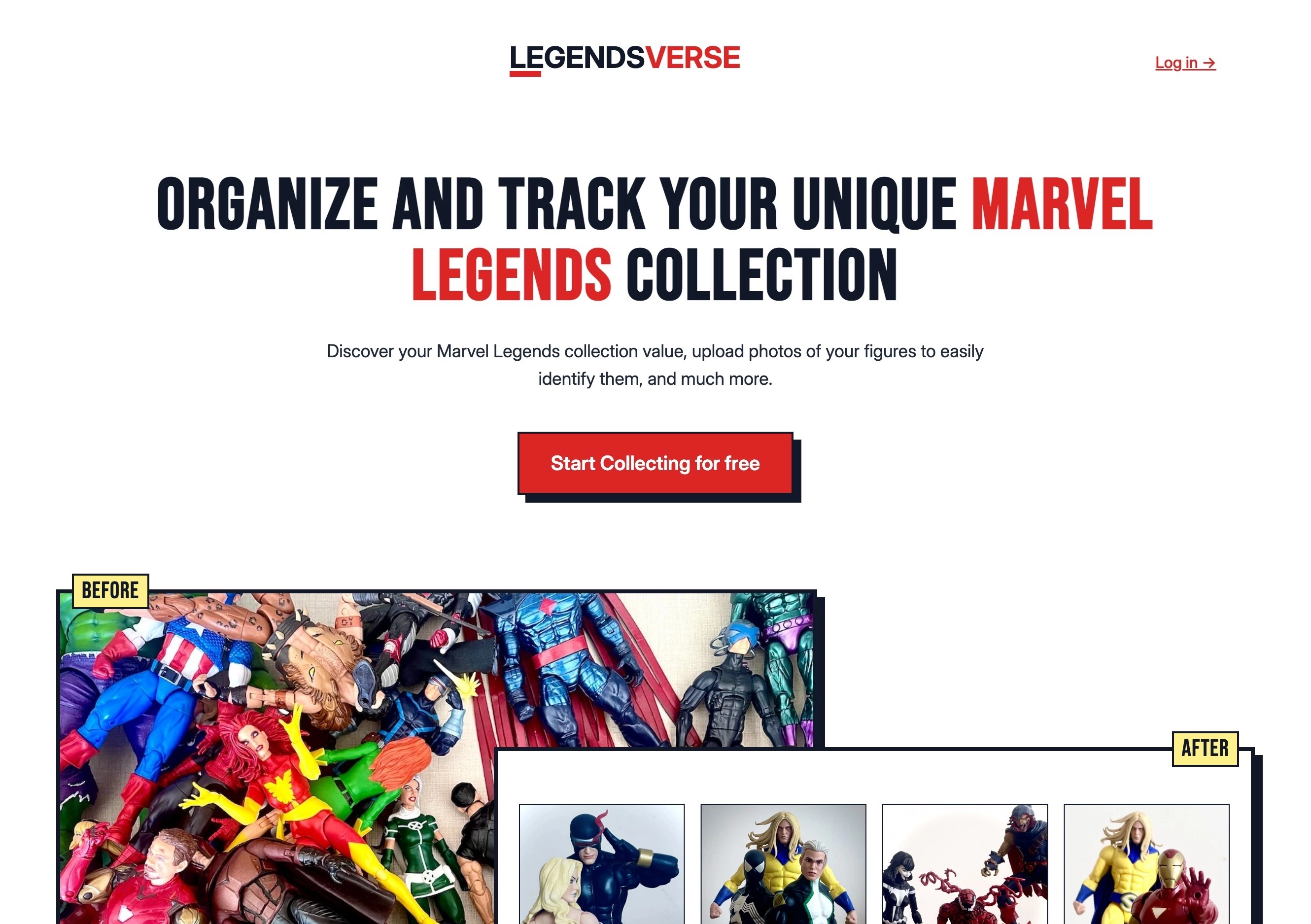
Free screenshot generator
Capture website snapshots seamlessly using our user-friendly screenshot generator.
Our hassle-free interface makes the process smooth.
How to take a Screenshot
Add the URL of your website
Fill the form with the URL of the website you want to take a screnshot of
Select the device
You can take a screenshot simulating a mobile device or desktop
Get a screenshot
Hit the "Generate screenshot" button and download a HI-res screenshot of your website
More than Screenshots. Generate hundreds of images in minutes instead of hours.
Snapsbrew is the top solution to generate hundreds of media assets like online certificates, social cards, instagram stories, and so much more.
Start free trialFrequently asked questions
-
What can I use a screenshot for?
-
Screenshots are great to preview your website in social networks like Facebook and X when you share a link.
-
How can I generate a screenshot?
-
Generating a screemshot is super easy. First you have to fill the form with your website URL. Then you need to select the device you want to take the screenshot from, mobile or desktop. And last you just hit Generate. There you have it, a Hi-res screenshot just for you.
-
How many screnshots can I generate?
-
You can generate all the screenshots you want. If you need to generate hundreds of screenshots, take a look at our paid application to generate screenshots on demand.
Take your marketing a step forward Start your free trial today.
Automate repetitive tasks that could be done by a computer. Focus on things only you can do.
Sign up for free